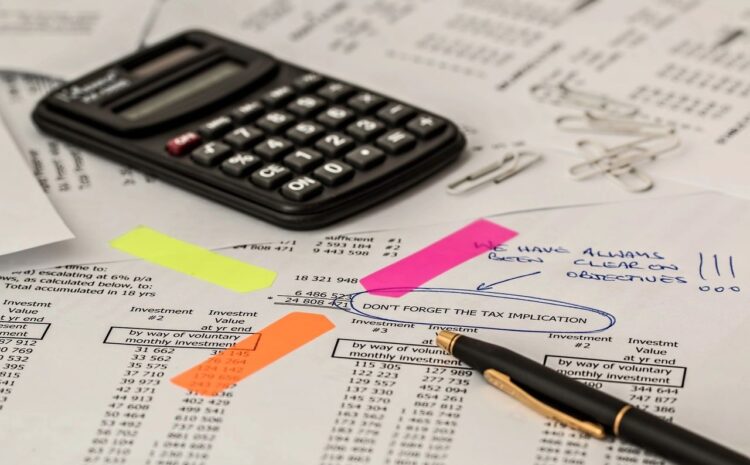
Top Bookkeeping Software: Best Tools for Your Business
Leveraging Technology: The Best Bookkeeping Software for Your Business
In today’s fast-paced business environment, leveraging technology is essential to staying competitive. One area where technology has made a significant impact is bookkeeping. The right bookkeeping software can streamline financial processes, enhance accuracy, and save valuable time. This article explores the best bookkeeping software for businesses, highlighting its features, benefits, and how it can transform your financial management.
Why Bookkeeping Software is Essential
Traditional bookkeeping methods, which rely heavily on manual data entry and paper records, can be time-consuming and prone to errors. In contrast, modern bookkeeping software offers numerous advantages:
Increased Efficiency
Bookkeeping software automates many routine tasks, such as data entry, invoicing, and reconciliation. This automation reduces the time spent on these tasks, allowing business owners and accountants to focus on more strategic activities.
Enhanced Accuracy
Errors in bookkeeping can lead to significant financial discrepancies. Bookkeeping software minimizes the risk of errors by automating calculations and providing checks and balances.
Real-Time Financial Insights
Most bookkeeping software provides real-time updates on financial data, enabling business owners to make informed decisions quickly. This real-time visibility is crucial for managing cash flow, planning budgets, and identifying financial trends.
Compliance and Reporting
Staying compliant with tax laws and financial regulations is critical for any business. Bookkeeping software helps ensure compliance by providing accurate records and generating necessary reports for tax filings and audits.
Features to Look for in Bookkeeping Software
When selecting bookkeeping software for your business, it’s essential to consider the features that will best meet your needs. Key features to look for include:
User-Friendly Interface
A user-friendly interface makes it easier for non-accountants to use the software effectively. Look for intuitive navigation, clear instructions, and helpful tutorials.
Integration with Other Tools
Integration with other business tools, such as CRM systems, payroll software, and payment processors, can streamline workflows and reduce manual data entry.
Customizable Invoicing
Customizable invoicing features allow you to create professional invoices tailored to your brand. Look for software that supports automatic invoicing, recurring invoices, and multiple payment options.
Expense Tracking
Efficient expense tracking helps you monitor and categorize business expenses. The software should allow you to upload receipts, link expenses to specific projects, and generate expense reports.
Bank Reconciliation
Bank reconciliation features help ensure that your financial records match your bank statements. Look for software that supports automatic reconciliation and flags discrepancies for review.
Reporting and Analytics
Comprehensive reporting and analytics capabilities enable you to generate financial statements, track key performance indicators (KPIs), and gain insights into your business’s economic health.
Security
Data security is paramount when handling sensitive financial information. Choose software that offers robust security measures, such as data encryption, two-factor authentication, and regular backups.
Choosing the Right Bookkeeping Software for Your Business
Selecting the best bookkeeping software depends on your business’s specific needs and budget. Here are some tips to help you make the right choice:
Assess Your Needs
Consider your business’s size, the complexity of your financial transactions, and the specific features you require. For instance, FreshBooks might be the best option if you need robust invoicing and time tracking. QuickBooks Online or Xero could be more suitable for extensive integrations and scalability.
Compare Costs
Evaluate the cost of the software, including subscription fees, additional charges for advanced features, and potential costs for customer support. Wave offers a free solution for basic needs, while Zoho Books provides affordable pricing for comprehensive features.
Read Reviews
Look for reviews and testimonials from other businesses similar to yours. This can provide insights into the software’s strengths and weaknesses and how well it meets the needs of companies like yours.
Take Advantage of Free Trials
Most bookkeeping software offers free trials. These trials allow users to test the software’s features, interface, and usability before making a commitment.
Conclusion
Leveraging technology through the best bookkeeping software can transform your business’s financial management. With increased efficiency, enhanced accuracy, real-time insights, and robust compliance features, the right software can save you time and help your business grow. Whether you choose QuickBooks Online, Xero, FreshBooks, Wave, or Zoho Books, investing in the right bookkeeping software is crucial to financial success.
