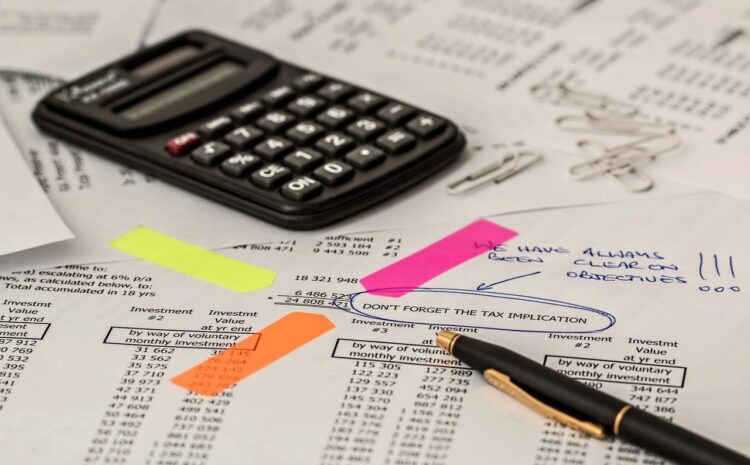
Transition from Manual to Digital Bookkeeping: A Step-by-Step Guide
How to Transition from Manual to Digital Bookkeeping
In today’s digital age, transitioning from manual to digital bookkeeping is essential for businesses looking to streamline their financial processes, enhance accuracy, and save valuable time. Manual bookkeeping, characterized by paper records and manual data entry, can be time-consuming and prone to errors. This guide provides a step-by-step approach to digital bookkeeping, ensuring a smooth and efficient transition.
Why Transition to Digital Bookkeeping?
Before diving into the transition process, it’s essential to understand the benefits of digital bookkeeping:
Increased Efficiency
Digital bookkeeping automates many routine tasks, such as data entry, invoicing, and reconciliation. This automation reduces the time spent on these tasks, allowing business owners and accountants to focus on more strategic activities.
Enhanced Accuracy
Errors in manual bookkeeping can lead to significant financial discrepancies. Digital bookkeeping minimizes the risk of errors by automating calculations and providing checks and balances.
Real-Time Financial Insights
Most digital bookkeeping software provides real-time updates on financial data, enabling business owners to make informed decisions quickly. This real-time visibility is crucial for managing cash flow, planning budgets, and identifying financial trends.
Improved Compliance and Reporting
Staying compliant with tax laws and financial regulations is critical for any business. Digital bookkeeping helps ensure compliance by providing accurate records and generating necessary reports for tax filings and audits.
Easy Access and Collaboration
Cloud-based bookkeeping software allows multiple users to access and collaborate on financial data from anywhere, anytime. This accessibility is especially beneficial for businesses with remote teams.
Step-by-Step Guide to Transition from Manual to Digital Bookkeeping
1. Assess Your Current Bookkeeping Process
The first step in transitioning to digital bookkeeping is to evaluate your current manual bookkeeping process. Identify the critical tasks and workflows involved, such as data entry, invoicing, expense tracking, and reconciliation. Understanding your existing process will help you determine the features and functionalities you need in a digital bookkeeping solution.
2. Choose the Right Bookkeeping Software
Selecting the right digital bookkeeping software is crucial for a successful transition. Many options are available, each with its own features and benefits. Some popular choices include QuickBooks Online, Xero, FreshBooks, and Zoho Books. When evaluating software options, consider the following factors:
- Ease of Use: Look for software with a user-friendly interface and intuitive navigation.
- Features: Ensure the software offers the necessary features, such as invoicing, expense tracking, bank reconciliation, and reporting.
- Integration: Choose software that integrates with other tools you use, such as CRM systems, payroll software, and payment processors.
- Scalability: Select a solution that can grow with your business.
- Cost: Consider the pricing plans and ensure they fit within your budget.
3. Prepare Your Financial Data
Organize and clean up your existing financial records before migrating your data to a digital platform. Ensure that all transactions are recorded accurately and that your accounts are current. This preparation will help you avoid errors during the transition process.
4. Migrate Your Data
Migrating your data from manual records to digital bookkeeping software can be complex, but many software providers offer tools and support to make it easier. Here are some steps to follow:
- Backup Your Data: Before making any changes, create a backup of your existing financial records.
- Import Data: Use the import tools provided by your chosen software to upload your financial data. This may involve importing bank statements, invoices, expense reports, and other financial documents.
- Verify Data Accuracy: After importing your data, review it carefully to ensure that all information has been transferred accurately.
5. Set Up Your Digital Bookkeeping System
Once your data has been migrated, it’s time to set up your digital bookkeeping system. This involves configuring the software to match your business needs and workflows. Critical setup tasks include:
- Chart of Accounts: Set up your chart of accounts, which categorizes your financial transactions. Most software solutions offer predefined charts of accounts that you can customize.
- Invoicing and Payment Processing: Configure your invoicing settings, including invoice templates, payment terms, and online payment options.
- Expense Tracking: Set up expense categories and rules for tracking business expenses.
- Bank Reconciliation: Link your bank accounts to the software and set up automatic bank feeds for real-time reconciliation.
- User Permissions: If you have a team, assign user roles and permissions to control access to financial data.
6. Train Your Team
Train your team on using the new digital bookkeeping software to ensure a smooth transition. Many software providers offer training resources, such as tutorials, webinars, and user guides. Consider the following training steps:
- Basic Navigation: Familiarize your team with the software’s interface and primary navigation.
- Key Features: Train your team on the key features they will use, such as data entry, invoicing, expense tracking, and reporting.
- Best Practices: Share best practices for maintaining accurate and up-to-date financial records.
7. Implement and Monitor the Transition
After setting up your digital bookkeeping system and training your team, it’s time to implement the transition. Start using the digital software for your day-to-day bookkeeping tasks, and monitor the process closely to identify any issues or areas for improvement. Key implementation steps include:
- Regular Updates: Keep your financial records current by regularly entering transactions and reconciling accounts.
- Monitor Progress: Monitor the transition process and gather feedback from your team to identify any challenges or areas for improvement.
- Adjust as Needed: Be prepared to adjust your digital bookkeeping system and workflows based on feedback and your evolving business needs.
8. Evaluate and Optimize
After successfully transitioning to digital bookkeeping, it’s essential to evaluate and optimize your bookkeeping processes regularly. This involves:
- Reviewing Reports: Regularly review financial reports to gain insights into your business’s economic health and performance.
- Identifying Opportunities: Look for opportunities to streamline further and automate your bookkeeping tasks using advanced features and integrations.
- Continuous Improvement: Stay informed about updates and new features offered by your bookkeeping software, and continuously seek ways to improve your financial processes.
Conclusion
Transitioning from manual to digital bookkeeping is a significant step that can transform your business’s financial management. Following this step-by-step guide can ensure a smooth and efficient transition, benefiting from increased efficiency, enhanced accuracy, real-time insights, and improved compliance. Investing in the right digital bookkeeping software and providing proper training for your team will set the foundation for successful financial management and long-term business growth. Embrace the digital revolution and take your bookkeeping to the next level.
